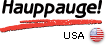WinTV-DCR-2650 Dual Tuner CableCARD Receiver Features
How does WinTV-DCR-2650 work?
WinTV-DCR-2650 is just like a cable TV set top box (a "DVR" box) in that it can be used to watch and record TV from digital cable. There are a couple of differences:
- WinTV-DCR-2650 needs a PC to work. Currently, only a PC with Windows Media Center (Windows 7 or 8) is compatible with the WinTV-DCR-2650.
- WinTV-DCR-2650 does not have any internal disk storage: it uses your PC for storing recorded TV programs. The nice thing about using your PC for storage is that if you fill up your hard drive with TV programs, you can easily add a new hard drive to your PC.
- WinTV-DCR-2650 records in the original transmitted quality. For example, if you record from an HD channel, the recording will be HD.
- There is no monthly fee for the WinTV-DCR-2650. Once you buy it, it's yours to use forever. But you still need to sign up for cable TV service, and you will still need to rent a digital cable card from your local cable operator.
WinTV-DCR-2650 allows you to watch and record all of your digital cable TV channels, including premium channels such as HBO and Showtime
All of your cable TV channels, including premium cable channels such as HBO and Showtime, can be watched and recorded with the WinTV-HVR-2650 and Windows Media Center. But keep in mind you still need to have a subscription to these premium channels in order to watch and record them.
Pay per view and video on demand will not be available through the WinTV-DCR-2650 since it requires a two way communication to your cable operator.
WinTV-DCR-2650 is easy to install via a USB connector
- Works with most Windows 7 systems with USB ports, both desktop and notebook PCs.
- Plugs into your cable TV directly. No set top box required!
- Use a standard Windows Media Center remote control (not supplied)
How to tell if your Windows PC is compatible with the
WinTV-DCR-2650?
Microsoft has created a test program to tell if your PC has the correct resources to run the CableCARD receiver. Click here for the WinTV-DCR-2650 Support page. Click the Digital Cable Advisor tab for instructions on running the Digital Cable Advisor.
WinTV-DCR-2650
a dual tuner CableCARD ™ receiver for your Windows Media Center PC!
Watch and record basic and premium cable TV on your PC. Records in the original HD quality.
Dual cable TV tuners: watch one channel while recording another, or record two channels at the same time!
Simply to install via USB
Works with Windows Media Center (Windows 7 and 8)
What is the WinTV-DCR-2650?
WinTV-DCR-2650 is a cable TV set top box which you can purchase. The only on going fees are your monthly cable service fees plus the cost of the CableCARD (which costs around $5 per month).
WinTV-DCR-2650 has two tuners, so with Windows 7 Media Center you can record two TV programs at the same time, or you can watch one TV program while recording another.
Are there other TV applications which can use WinTV-DCR-2650?
There are a few applications besides Windows Media Center which will work with the WinTV-DCR-2650. These programs will allow you to watch and record cable TV programs which are marked as "copy freely" by your local cable operator. Most of these programs are your network TV channels including CBS, NBC and Fox. Click on the Third Party apps button above to see an up to date list of these programs.
Note: WinTV-DCR-2650 currently is only for use with digital cable networks in the United States
Note: CableCARD™ is a trademark of Cable Television Laboratories, Inc.
Model numbers
model 01450: WinTV-DCR-2650 USB based dual tuner digital CableCARD receiver. English documentation.
Included with WinTV-DCR-2650 model 1450
- WinTV-DCR-2650 dual tuner CableCard receiver box
- Windows Media Center remote control
- USB cable
- Power supply: 5v 2a
- Driver CD-ROM
- Quick Installation Guide
System Requirements
Windows 7 or 8
A PC which meets the Microsoft requirements for a digital CableCARD receiver. The test to make sure your PC can run the digital CableCARD can be found by here. Click the Digital Cable Advisor tab for instructions on running the Digital Cable Advisor.
Monitors supported
You can use VGA, HDMI and DVI plus Component, S-Video, composite video connections to your monitor.
In addition, for recorded content marked "copy freely", the DisplayPort will display your recordings. But for some recorded content (those recordings marked "copy never" or "copy once", you will get a message "Display driver error – the video playback device does not support playback of protected content." if you use a DisplayPort. As Microsoft says "At this time, Windows 7 Media Center does not recognize a DisplayPort as being HDCP compliant; it only recognizes DVI and HDMI as HDCP compliant. Some protected content scenarios may work with DisplayPort with Media Center, but these are not officially validated".
Third Party Applications
WinTV v7.2 (available on the Hauppauge webstore for $9.95) will support TV channels which are marked "copy freely". Contact sales for the latest version of WinTV v7 with support for WinTV-DCR-2650
NextPVR will support TV channels which are marked "copy freely". Click here for the latest version.
What Operating Systems are supported by the WinTV-DCR-2650?
Tech support tells me that a problem I am having is fixed in the latest firmware. How can I upgrade the firmware in my WinTV-DCR-2650?
Yes.
Please go to the driver page for all of the latest updates available for the WinTV-DCR-2650
I have received a new CableCARD from my cable TV company. What do I need to do?
Some of my recordings have flashing video. How can I fix this?
Windows Media Center does not detect the WinTV-DCR-2650 during TV Tuner setup.
The WinTV-DCR-2650 is installed as a network device to be able to communicate with your cable provider. We found that certain Firewall software will block the device and result in Media Center not detecting it during the setup. To address this please check the links below to see if your firewall is listed and then follow the directions to open the firewall for the WinTV-DCR-2650.
Every 30 minutes, Media Center displays a message 'Viewing conflict'.
We found that certain Firewall software interferes with the WinTV-DCR-2650. The WinTV-DCR-2650 is installed as a network device. Every 10 minutes, Media Center sends a uPNP command to see if the cablecard tuner is still plugged in, and Media Center will time out if three messages are missed. We found that certain Firewall software will block uPNP messages from the WinTV-DCR-2650 and result in Media Center thinking the tuner has been removed. Also, if you have Internet Connection Sharing (ICS) turned on, this problem will also occur. To address this, turn off Internet Connection Sharing. And please check the links below to see if your firewall is listed and then follow the directions to open the firewall for the WinTV-DCR-2650.
I cannot wake my computer from sleep mode using the remote control.
My Media Center remote is no longer responding
In order for the IR to work, you need to have the Hauppauge Remote Control driver installed and the associated service needs to be running. To check to make sure the driver and the service are correctly installed, click on Start in Windows and then go to Computer and right click and go to Properties. Then click on Device Manager. Once in Device Manager, click on Human Interface Devices and you should see the Hauppauge driver: “Hauppauge WinTV DCR-2650 Consumer IR”.
The next thing to check is the Service. Go to Control panel/Administrative Tools and click on Services. Locate the “Hcw2650Service”. The Status should be Started. If it is not, right click on it and choose Start.
My cable provider gave me a tunning adapter how can I check that it is working?
The cable provider will log the serial number of you tunning adapter and associate it with you account. You will need to connect the Tunning adapter to a USB port on your computer and connect the main cable feed into the tuning adapter input and the cable out of the tuning adapter will connect to the WinTV-DCR-2650.You will then need to install the tunning adapter software located on the WinTV-DCR-2650 installation CD or from the download on the web site. Once the software is installed check the light on the tuning adapter it will flash when trying comunicate with the harware once it has made connection the light will be solid. Below is a link to a document which which will show you how to check the WinTV-DCR-2650 web interface for the status of the tuning adapter.
QuickInstall Guide
![]() WinTV-DCR-2650 QuickInstall Guide
WinTV-DCR-2650 QuickInstall Guide
version 1
Digital Cable Advisor instructions
Screen shots of the Windows Media Center Digital Cable Advisor