
|
|

|

|
|
|

|
|||
Watch TV in a window with WinTVVideo conference over the internetAdd impact to your desktop publishing and web designs |
||||

|
Hauppauge's WinTV is a single slot PCI board for your PC which allows you to watch TV in a
window on your PC screen. WinTV processes the video without requiring help from your PC's CPU,
so your computer continues to run at full speed while WinTV is operating.
The WinTV application has exclusive features like channel surf, single-click no title mode, and always-on-top mode making WinTV easy and fun to use! Work on other applications while simultaneously watching TV in a window from the 125-channel cable ready TV tuner. WinTV also displays video from a VCR, camcorder, or any other video source. Add impact to your desktop publishing and web design: With WinTV and Hauppauge's exclusive SnapShot application, you can quickly capture and save video images! Capture 24-bit still images in TIFF, JPEG, BMP in color or black/white. Incorporate saved still images in desktop publishing and web design. |

|

|
||

|
VideoConference over the internet: WinTV is a video digitizer and can be used with Internet videoconferencing applications like Microsoft's NetMeeting (included with Windows98), CU-SeeMe and more! Using a camcorder or video camera you can videoconference with your friends and family right on your PC! Add pizazz to your Web page: Be creative and add TV highlights or video clips to your web site using the WinTV Capture application! |
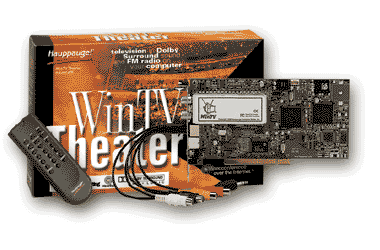
|

|
Spice up your multimedia presentations: Hauppauge's WinTV Capture application lets you create digital movies in the Microsoft AVI file format. Capture video clips from TV, VCR, or camcorder and incorporate them in your multimedia presentations. |
|

|
Use WinTV with third party applications: WinTV is compatible with a number of third party applications including WinDVR, a digital recorder application from Intervideo, SnapStream, a streaming video application and Viewtopia, a multibrowser from PointNine. WinTV can also be used with popular public domain software such as dScaler. WinTV requires that your VGA adapter support Windows Direct Draw. VGA products tested for compatibility with
WinTV include:
|

|

|
System Requirements:
|

|

|
The WinTV package includes the following:
|
|

|
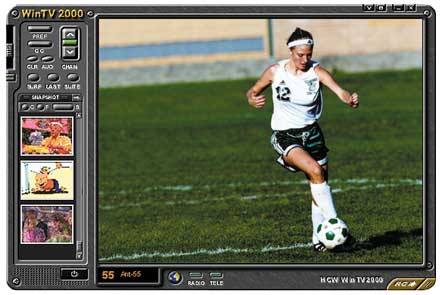
|
![[HOME]](../html/images/home.gif) Back to Home Page Back to Home PageQuestions, comments, or problems regarding this service?
Copyright © 2000, 2001 Hauppauge Computer Works, Inc. All rights reserved.
|