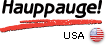WinTV-HVR-955Q
A new, improved, USB TV tuner for Windows
Watch, pause and record TV on your Windows PC or laptop!
WinTV-HVR-955Q has these great features in the easiest to install, USB TV tuner available today:
- Watch and record live over-the-air HDTV, analog TV or clear QAM cable TV on your PC or laptop
- Easy to install on your laptop or desktop PC ... small and portable, too!
- Includes the WinTV v7 application to watch TV in window, pause TV or record TV. Plus a remote control and portable TV antenna are included
- Also for Windows Media Center in Windows 8, 8.1 and Windows 7
WinTV-HVR-955Q supports these TV standards:

- NTSC Analog Cable, Over the Air TV
- ATSC Digital Over the Air HDTV
- Clear QAM Digital Cable TV
WinTV-HVR-955Q hybrid TV stick features
- Watch high definition ATSC digital TV or analog cable TV on your PC or laptop screen! ATSC HD is the over-the-air high definition TV standard for North America.
- No need to open your PC: just plug into your USB 2.0 port.
- Includes Hauppauge's WinTV application to watch and record TV in a window or full screen. With WinTV-Scheduler, so you can record your favorite TV programs daily, weekly or once only.
- Digital ATSC over-the-air TV tuner built-in. A portable digital TV antenna is included, and can be used to receive digital TV up to 10 miles from a ATSC transmitter. Record ATSC digital TV programs to your PC's hard disk using high quality MPEG-2. TV recordings will typically consume 5 Gigabytes of disk space per hour for ATSC high definition.
- Clear QAM digital TV tuner built-in. Watch, pause and record clear QAM cable TV channels.
- Record analog TV shows to your PC's hard disk using our SoftPVR™ MPEG-2 encoder. Analog TV recordings will typically consume 1.5 Gigabytes of disk space per hour.
- Windows Media Center compatible: watch and record TV with Microsoft’s Windows Media Center*.
Includes the WinTV v7 application:
watch & record hi-definition ATSC digital TV or clear QAM digital cable TV
- Watch and record clear QAM digital cable TV. Clear QAM are digital cable TV programs transmitted on your cable TV network "in the clear". Many cable operators transmit the high definition local TV channels using clear QAM (check with your local cable TV operator for the availability of clear QAM)
- Watch and record cable TV or over-the-air ATSC high definition digital TV. programs, in a window or full screen on your PC or laptop monitor.
- Schedule your TV recordings, using the high quality MPEG-2 video recording format.
- Pocket size, easy to install on USB 2.0, The perfect traveling companion for desktop or laptops.
Analog TV features
- Analog cable TV tuner built-in.
- Record analog TV shows to your PC's hard disk using our SoftPVR™ MPEG-2 encoder. Analog TV recordings will typically consume 1.5 Gb of disk space per hour.
WinTV-HVR-955Q Overview
WinTV-HVR-955Q brings over-the-air high definition ATSC digital TV plus analog cable TV to your PC or laptop!
Watch and record TV, in a window or full screen. Use the WinTV-Scheduler to record your favorite analog or digital TV shows using high quality MPEG-2. Play your TV recordings back to your screen any time.
Clear QAM digital TV channels are digital cable channels which can be watched on a TV set without requiring a cable TV set top box. Many cable operators transmit the local high definition ATSC channels using clear QAM. Some cable operators transmit additional non-premium TV programs using clear QAM.
Clear QAM channels range from standard definition to the highest 1080i definition.
ATSC high definition digital TV brings you sharper TV with great sound. Watch high definition digital TV at up to 1080i on your PC screen. WinTV-HVR-955Q ’s ATSC digital TV tuner also has automatic identification of channel names plus will record high-definition digital TV programs to your PC’s hard disk in an MPEG-2 format without losing quality.
ATSC digital TV is free-to-air digital TV for North America. ATSC digital TV typically requires an antenna for reception, and is currently broadcast in 200 cities, with over 1500 TV stations.
Note: ATSC digital TV is NOT digital cable TV or digital satellite TV. The WinTV-HVR-955Q cannot receive digital satellite TV directly. You can bring TV from your satellite box through the WinTV-HVR-955Q 's A/V cable.
You’re prepared for the future. If you live in an area where you can’t currently receive ATSC digital TV, the WinTV-HVR-955Q can still be used to watch and record analog TV from cable TV or a TV antenna. But you're prepared for the future! When ATSC digital TV comes to your area, WinTV-HVR-955Q will also receive the new digital TV channels.
WinTV-HVR-955Q is easy to install. Just plug it into your PC or laptops’ USB 2.0 port and connect a TV antenna (analog cable TV is also supported). In a few minutes you’ll be watching analog or high definition ATSC digital TV on your PC or laptop screen. WinTV-HVR-955Q includes a portable digital antenna, so you can receive digital TV while you travel!*
Notes:
- Clear QAM digital cable TV channels are not available on all cable networks. For more information, contact your cable TV provider.
- To watch clear QAM channels, you should use either the Hauppauge WinTV v6 or v7 application or Windows Media Center from Windows 7.
- The WinTV-HVR-955Q includes a portable ATSC digital terrestrial antenna, which can be used within 10 miles of an ATSC transmitter. When used in the home or office, we recommend a roof top antenna for the best ATSC reception.
- To check the ATSC digital transmissions in your area, input your zip code at: www.titantv.com
- To use the WinTV-HVR-955Q for TV with the Windows Media Center application, a Media Center certified DVD or MPEG-2 software decoder should be standard in your Media Center PC. If you are building a Media Center PC, check Microsoft's web site for a list of Media Center certified DVD decoders. The Windows Media Center application is included with Windows 7, Windows XP Media Center, Windows Vista Ultimate and Windows Vista Home Premium editions only. The Hauppauge remote control is not MCE certified and does not replace Media Center remote control.
- The WinTV-HVR-955Q is AQ certified for use with Windows 7 Media Center application.
Model numbers:
model 01191: WinTV-HVR-955Q for ATSC, NTSC and clear QAM TV, with audio video adapter, remote control and portable antenna. English documentation.
model 01176: WinTV-HVR-955Q for ATSC, NTSC and clear QAM TV, with audio video adapter, remote control and portable antenna. English and French documentation for Canada.
model 0283: WinTV-HVR-955Q for ATSC, NTSC and clear QAM TV, with audio video adapter, remote control and portable antenna. English and Spanish documentation for Mexico.
Included with WinTV-HVR-955Q models 1191, 1176 and 1283
- WinTV-HVR-955Q USB 2.0 TV stick with cable TV or ATSC antenna connection
- Hauppauge credit card remote control
- Audio/video adapter cable
- USB extension cable
- Portable TV antenna*
- Installation software and WinTV v7 application on CD-ROM
- Quick Installation Guide
System Requirements
- Minimum processor recommended:
- 2.2 GHz Intel® P4 or 1.8 GHz Centrino or equivalent
- 2.8 GHz Intel® P4 or Core™ Duo or equivalent for analog TV recording with MPEG-2
- Microsoft Windows 8, Windows 7 or Windows Vista (32 and 64-bit) or Windows XP with Service Pack 2 (32-bit only).
Also for Windows Media Center in Windows 7 or Windows Vista. - Graphics with 64 MB of memory (minimum).
- USB 2.0 port (will not work with USB 1.1).
- CD-ROM drive (for Software installation).
Third Party applications for the WinTV-HVR-955Q
For the PC:
Windows Media Center (all versions)
Manuals
WinTV-HVR-955Q QuickInstall Guide
![]() WinTV-HVR-955Q QuickInstall guide
WinTV-HVR-955Q QuickInstall guide