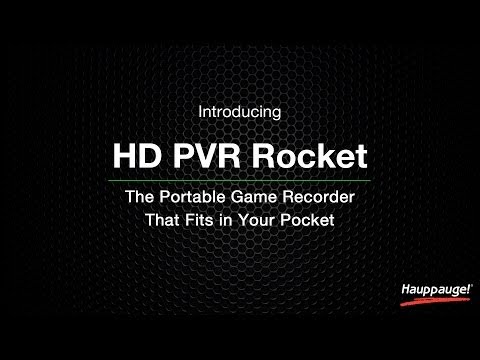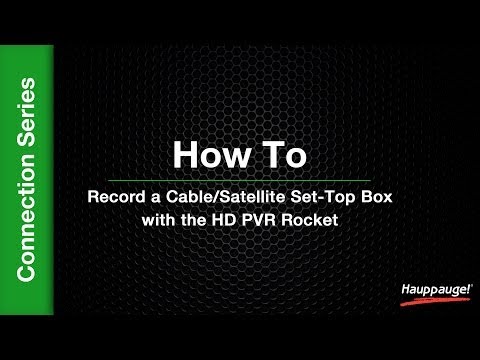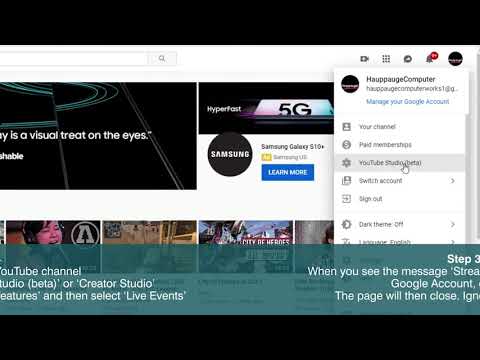- Overview
- Features
- Model Number / Included
- System Requirements
- Firmware Update
- Hauppauge Capture
- Connection Diagrams
- Manuals
- FAQ
- Gallery
- Videos
- Buy Now
HD PVR Rocket Overview
Carry an HD video recorder, small enough to fit in your pocket!
HD PVR Rocket is portable and USB bus powered. Record your best game play at gaming events or at your friends home. Simply plug a USB thumb drive into the slot on the front of the Rocket and you can start recording your game play from a PC game system, Sony PlayStation® 3 or 4, Wii U or Microsoft Xbox® One or 360.
Record your game commentary with Rocket's built-in audio mixer
HD PVR Rocket has a build-in audio mixer, so you can record game commentary while you record your video game play. Simply plug a microphone into the mic jack on the front of the Rocket, and then use the mixer panel (conveniently mounted on top of the Rocket) to adjust the volume of your microphone before it's mixed with your game audio. Your recordings will have the audio from your game along with your game commentary!
Record your videos to a USB thumb drive or to an external USB disk drive
When used stand alone, the Rocket records your videos to a USB thumb drive or an external USB disk drive. Simply plug a thumb drive into the connector mounted on the front of the Rocket, plug the USB power cable into a USB port on your game console, and start recording. Or plug a self powered USB hard disk into the Rocket's USB port and record up to 2 terabytes (TB) of video!
Make your own YouTube channel and share your best game play with your friends
Once you have made your recordings, you can share them with your friends on YouTube. Make your own YouTube channel and get famous!
Stream your game play with the Rocket
Hauppauge Capture provides hardware accelerated StreamEez support for the Rocket. Stream your game play with Twitch and YouTube. Stream your game play live to hundreds or thousands of fans!
Amazing HD audio and video quality
HD PVR Rocket records at resolutions up to 1080P30 or 720p60 using H.264 video compression. The H.264 format is used by Blu-ray discs and exceeds other video compression standards in quality and disk space consumption, providing a crisp image and amazing digital sound. H.264 uses 1/3 the disk space compared with the popular MPEG-2 format.
Rocket can also be connected to your PC to make game recordings directly to your computer's disk
HD PVR Rocket also can be connected to your PC so your recordings can go directly to the disk drive inside your PC. Use the Hauppauge Capture application to record game play, trim your videos and upload them to YouTube.
HD PVR Rocket for PC gamers: your personal HD recorder for your game play
Record your best gaming moves without slowing down your PC. The video compression is done inside HD PVR Rocket so you can record your PC game play in HD without slowing down your PC. Simply plug the HDMI out from your PC gaming system into the HD PVR 2, and then connect HD PVR Rocket to your TV monitor.
HD PVR Rocket
Carry a personal HD video recorder in your pocket!
Record in full 1080p HD on the go!
HD PVR Rocket is portable and USB bus powered. Record your best HD video content from 1080p video sources such as HD video cameras or game consoles at gaming events. Simply plug a USB thumb drive into the slot on the front of the Rocket and you can start recording from your video camera, games console or PC. Plug a microphone into the front of the Rocket and record your commentary too!
HD PVR Rocket can also be connected to your PC. Record your gameplay to your PC's disk drive for unlimited storage. And when PC connected, you can use FaceCam to add your webcam to your gameplay recordings. And stream your gameplay with Twitch or YouTube.
HD PVR Rocket records video at up to 1080p and can record from either HDMI (without HDCP protection) or Component Video.
New! Stream your gameplay with Twitch, YouTube or Facebook Live with Hauppauge Capture and StreamEez. StreamEez provides hardware accelerated streaming for the best results!
Key Features
- Pocket sized, USB powered HD video recorder
- Portable and USB bus powered! Just plug in a USB thumb drive and start recording in HD!
- Record at 1080p30, 720p60 or SD from HDMI, Component or composite video
- With built-in microphone mixer for recording your game commentary
- Also supports PC connected mode: record, trim, upload and stream with Twitch and YouTube
- Works with HDMI video cameras, the Xbox One, Xbox 360, PS3 and PS4, the Wii U plus PC game systems
HD PVR Rocket Specifications
HD PVR Rocket Model numbers
model 01540: HD PVR Rocket and English manual
Included in the box
- HD PVR Rocket high definition H.264 personal video recorder, with USB port for recording to thumb drives and a built-in microphone mixer (stand alone mode). USB 2.0 or 3.0 bus powered
- USB 'Y' cable for PC connection and power (when used standalone): USB 2.0 or 3.0 ports
- HDMI cable to connect your TV set
- Microphone with 3.5mm jack: designed for the Mic in jack on the front of the Rocket (for use stand alone only)
- Hauppauge A/V adapter cable to a component or composite video source (red/green/blue video, white/black audio)
- Quick installation guide
Inputs and Outputs
- Inputs:
- HDMI IN port
- A/V IN port: Component video, composite video, S-Video (with additional cable)
- Microphone In port (for recording audio when used stand alone)
- USB thumb drive port (for stand alone recording)
- USB type A port: for PC connection and power when used stand alone
- Outputs:
- HDMI OUT port
Bundled with Hauppauge Capture
Hauppauge Capture application for Windows (software download)
- Record your game play to your PC. Add your webcam to your recordings with FaceCam!
- Record game commentary with game audio
- Fast trim
- Upload to YouTube
- Use Hauppauge's StreamEez with hardware accelerated streaming for Twitch and YouTube
Size, weight and power
- Size: 4.72" x 3.5" x 1.34"
- Power: 5v @ .9 amps
- Weight: 4.6 oz
HD PVR Rocket System requirements
Stand alone recording requirements
- For storing recordings: USB thumb drive (1GB to 64GB) or external USB self powered hard drive (up to 2 TB)
- USB bus power: USB 2.0 or USB 3.0 port, 5v 1a
PC connected requirements
- PC with 2.0 GHz processor or faster
- Microsoft® Windows® 11, 10, 8.1, 8 or Windows 7
- HD TV set with HDMI in (optional)
- USB 2.0 or USB 3.0 port
Technical specifications
- Hardware encoder
- H.264 AVCHD high definition video encoder, video encode to 1080p from HDMI or component video
- No lag HDMI pass through:
- HDMI or Component in to HDMI out
- Recording datarate: from 1 to 18 Mbits/sec
- Recording formats: MP4 in standalone mode, TS or MP4 in PC connected mode
- Audio mixer
- Game audio + microphone
- Microphone volume adjust, +20db boost and mute
- Input/output connections
- HDMI from Xbox, PC game systems or other HDMI sources without HDCP
- Component video in from Hauppauge AV cable (supplied) with red/green/blue RCA jacks plus left/right audio
- 3.5 mm microphone jack
- USB thumb drive connector
- HDMI output (no delay passthrough from HDMI or component video in)
HD PVR Rocket Firmware Update
Rocket firmware version 48 features:
- The microphone audio volume has been increased by 50%, fixing some problems with low microphone audio volume when recording standalone
- Adds support for recording stand alone from video sources without audio (such as medical devices)
- Adds support for HDMI video and LineIn audio (for use with the Hauppauge Chat Cable). You need to use Hauppauge Capture to set the input combination to HDMI video and LineIN audio. This setting will then be remembered in standalone mode.
- There are no file size limits for recordings with NTFS formatted USB thumb drives. For example, if you insert a 16GB NTFS formatted USB thumb drive, you can record about 8 hours of video in one file
- Rocket recordings are now compatible with the VLC media player
- Audio processing improvements (your recordings will sound better)
- Fixes flashing on some TV sets
- This version now supports HDCP management. HDCP detection is disabled by default (this will ensure Xbox One game play can be recorded)
To turn HDCP detect ON, PUSH and HOLD the record button for 5 seconds. The red record ring will flash twice.
To turn HDCP detect back OFF, PUSH and HOLD the record button for 5 seconds and the red record ring will flash once.
Note: in either mode, you still cannot record HDMI video protected with HDCP.
Firmware upgrade notes:
After upgrade, the Rocket needs to be power cycled to complete firmware upgrade: the Rocket USB cable must be unplugged and replugged.
Firmware version 48: upgrade your Rocket from your PC
File name: hdpvrrocketfirmware_3_1_1_35_48.exe
Installation instructions:
Note: Make sure you have installed Hauppauge Capture before updating the firmware. And plug in BOTH the red and black USB connections to assure adequate power during the firmware update.
- Click the Download button above (this is the Rocket Windows driver and latest Rocket firmware). Save to your PC (do not click Run).
- Connect your Rocket to your PC using the BLACK and RED USB connectors..
- Run the downloaded file.
- Click Install and the firmware upgrade will begin. Your Rocket will blink for a few seconds and then the firmware update will be complete
- Click Finish
You can now either disconnect your Rocket and use it in the standalone mode, or you can continue to leave it connected to your PC and use Rocket with Hauppauge Capture.
Firmware version 48: upgrade the Rocket firmware from a USB thumb drive
File name: hdpvrrocket_3.1.1.35.48.zip
Installation instructions:
- Turn the Rocket off by disconnecting the USB Power Cable
- Download this file and unzip it to root directory of a USB thumb drive. There is one file: jedi.img
- Connect the USB thumb drive to HD PVR Rocket
- Reconnect USB Power Cable
- The RED Record Ring will flash. This means the Rocket firmware upgrade is in progress.
- Please wait until the RED Record Ring stops blinking (about 30 seconds). Then unplug/replug the USB Power Cable to complete the process
- Note: the jedi.img file is deleted from your USB thumb drive after the firmware upgrade
Are you using analog video (Component, composite or S-Video) with the Rocket?
With analog video sources, firmware version 43 is required if you are running stand alone, but if you are running PC connected you can use either firmware .48 or .43
Firmware version .43 for installation from a PC
File name: hdpvrrocketfirmware_3_1_1_35_43.exe
Firmware .43 install from a USB thumb drive
Firmware version .43 installation instructions from a PC:
Note: Make sure you have installed Hauppauge Capture before updating the firmware. And if you are powering the Rocket from a PC, plug in BOTH the RED and BLACK USB connections to assure adequate power during the firmware update.
- Click the Download button above (this is the Rocket Windows driver and latest Rocket firmware). Save to your PC (do not click Run).
- Connect your Rocket to your PC using the USB power cable
- Run the downloaded file
- Click Install and the firmware upgrade will begin. Your Rocket will blink for a few seconds and then the firmware update will be complete
- Click Finish
- After upgrade, the Rocket needs to be power cycled to complete firmware upgrade: unplug the Rockets USB cable, then plug it back in.
You can now either disconnect your Rocket and use it in the standalone mode, or you can continue to leave it connected to your PC and use Rocket with Hauppauge Capture. When you run Hauppauge Capture, you can make settings such as audio and video sources, bit rate and volume adjustments 'sticky' for use standalone.
Hauppauge Capture for the HD PVR Rocket
Record, trim, upload and stream your game play
Hauppauge Capture for the Rocket features:
- Record HD video from the Rocket, with Skipback and adjustable audio and microphone volume and recording bitrate
- Includes Hauppauge's StreamEez: stream your game play with in-game chat with our microphone mixing feature
- Simple and fast trim editor
- Built-in YouTube upload
- Simple to use video quality selector and scaling options
- Mix microphone audio with your game to add commentary to your recordings and streams
- For Windows 11, 10, 8 and 7
HD PVR Rocket Connection Diagrams
HD PVR Rocket PC connection
Recording a Zoom conference with the Rocket
HD PVR Rocket PS4 connection
HDMI to Component video converter
Component video connection
for cable and satellite TV boxes
for cable and satellite TV boxes">
for cable and satellite TV boxes"/>Composite video connection
for VCR and video cameras
for VCR and video cameras">
for VCR and video cameras"/>Record your PC screen
HD PVR Rocket Manuals
Frequently Asked Questions about the HD PVR Rocket
What is the HD PVR Rocket?
The HD PVR Rocket is a high definition H.264 portable video recorder. The Rocket can record HD video either stand alone (to a USB thumb drive) or connected to a Windows PC. The Rocket can receive video from either HDMI or compenent video and will record up to 1080p30 onto an attached USB thumb drive. The Rocket is USB bus powered and can be powered by a USB port on your Xbox or Playstation game system. The Rocket has a built-in audio mixer which will take microphone audio and mix it with game audio so you can add game commentary to your game play recordings.
The Rocket can also be connected to a PC, which we call the 'PC connected mode'. In this mode, recordings are made to the hard disk inside your PC and the USB thumb drive is not used.
Do I need to connect the HD PVR Rocket to my PC to record?
No. The Rocket can be used either with or without a PC. When used standalone it records to a USB thumb drive which is plugged into the front of the Rocket and power is provided from the USB port on the back of the Rocket (5v at 1.0a minimum needed).
When connected to a PC, you can use Hauppauge Capture to record, upload and stream. Recordings are made to your PCs hard disk drive.
When PC connected, settings such as the video and audio source is 'sticky' and will be used when standalone.
What types of video sources can I record?
The Rocket can record from HDMI (without HDCP), Component video and composite video. Video input resolutions can range from standard definition 720x480 up to 1080p60.
Common examples are:
- video cameras with HDMI out
- game consoles such as the Xbox One, PS4, PS3, Xbox 360
- PC Graphics cards (from the HDMI port on the graphics card) so you can record your PC screen
- cable or satellite set top box can be recorded from Component video and composite video. HDMI is often blocked with HDCP copy protection on cable and satellite boxes, so you should use Component (red/green/blue connectors on the back of your cable/satellite box) for best results. Some people have reported they can record HDMI from a cable/satellite box, but many boxes block the HDMI port with HDCP copy protection.
- to record composite video (the yellow connector on the back of video cameras, VCR's and cable/satellite boxes) with the Rocket, you connect the yellow connector from the video source to the Blue connector on the Hauppauge AV cable, and then in Hauppauge Capture, set 'Video In' to 'Composite'.
When recording stand alone, how should I format my USB flash drive?
The Rocket will record to NTFS and FAT32 formatted USB flash (thumb) drives. But if you format as FAT32, due to the 4GB file size limit of FAT32, every 4GB (about 1 hour) of recording will result in a new recording.
With NTFS, there is no file size limit so one recording can be the size of the thumb drive.
Please note: most Sandisk USB flash drives are formatted at their factory as FAT32. So, to get one long recording on a Sandisk flash drive, you should reformat it with NTFS
Can I plug in a hard disk drive in place of the USB thumb drive?
If you have a self powered hard drive ('self powered' means it has its own power supply) which is USB connected, you can plug the USB cable from the hard drive into the front of the Rocket in place of the USB thumb drive. The Rocket itself does not have enough power to drive a hard drive, so it must be self powered.
Can I use a USB 3.0 or 3.1 thumb drive?
Yes. We have tested the Sandisk Ultra Flair USB 3.0 Flash Drive and the PNY Elite-X Fit USB 3.1 flash drive with the Rocket. Note: these thumb drives come from the factory formatted as FAT32. To get large continuous recordings (greater than 4GB), you will need to reformat the thumb drive as NTFS.
Will WinTV v10 work with the HD PVR Rocket
How can I watch my recordings on my TV set?
All recordings made by the HD PVR 2, Colossus 2, HD PVR Rocket and HD PVR Pro 60 can be played back onto a TV set using any of the following methods:
- Connect your PC to the TV set via HDMI: Run an HDMI cable from your PC and plug it into your TV set. Use Hauppauge Capture, Windows Media Player or other player like VLC to play your videos to your PC screen. You should see your recording also being played back to your TV set.
- Use a media player like the Amazon FireTV box: The Amazon FireTV box has a USB port on the back where you can play any of the HD PVR recordings. Copy your recordings to a USB thumb drive, plug it into the FireTV box USB port and then you can use 'VLC' media player (available on the Amazon store as an app) to play your recordings.
- Copy your HD PVR recordings onto a USB thumb drive, and then plug the thumb drive into the TV set and play your videos: If you make a recording using any HD PVR and copy that recording to a USB thumb drive, many new Samsung and LG TV sets have a USB port on the back where you can plug the thumb drive with your recordings. As soon as you plug in the thumb drive, the Samsung TV set will recognize the thumb drive and allow you to play recordings back to your TV screen.
How can I change the recording bit rate in standalone mode?
Changing the Rocket bitrate (quality) and audio/video source settings is done through the Hauppauge Capture application. Connect your Rocket to a PC, install the Hauppauge Capture application. Then open Hauppauge Capture and adjust the bit rate (Quality) up or down using the bitrate slider. You can also change the audio/video source and the main audio volume.
Then close Hauppauge Capture.
Any adjustments you make in Hauppauge Capture (except for the microphone audio volume, which is adjusted standalone from the control panel on top of the Rocket) will be saved when you exit the application and be applied to standalone mode.
What do the lights on the Rocket mean?
In stand alone mode:
- Blinking Blue - The blue light blinks while the Rocket is powering up, and then will blink blue if there is no Video or video is out of range
- Blinking Red - no thumb drive or a badly formatted thumb drive
- Blinking Green - HDCP detected
- Solid Green - Ready to record
- Red Record Ring - Recording!
When Rocket is PC connected:
- Blinking Blue - Applying a new setting - wait until the light goes to green (see the note below if the Blue light does not stop blinking)
- Solid Green - Ready to Record
- Red Record Ring - Recording!
Note: if the Blue light comes on and does not go off, you might need to connect BOTH ends of the USB cable (the red and black ends) to two USB ports on your PC. A blinking Blue light which does not go away means there is not enough power from one USB port and you should plug the second, black USB connector, in.
I want to use my Rocket with OBS to stream retro game play. How do I setup OBS?
First, we assume that your retro gameplay is coming in from composite video (the yellow cable) and left/right stereo audio.
OBS by default uses HDMI audio/video, so you need to change the source in OBS to composite video and left/right stereo audio. If you have the Hauppauge Component AV Cable (Part number 6021333), connect the yellow jack from your video source to the Blue RCA jack on the Hauppauge AV cable.
Here are the steps to setup OBS:
- First, make sure you have removed any HDMI cable connected to the HDMI In port on the back of the Rocket.
- Now, open Hauppauge Capture. In Hauppauge Capture under Video In, select Composite and under Audio In select AV In. Make sure you can see your retro game video in the Hauppauge Capture preview window. If not, check your cables. You must see video in Hauppauge Capture before you can move onto OBS
- Once you can see your video in the preview window, close Hauppauge Capture and open OBS
- The first thing to do in OBS is add a new Video Capture Device. In Sources, click the + and select Video Capture Device
- If you are using the Rocket, select IT9910 Capture and click OK
- Next, click Configure Crossbar. A few seconds later you should see the video source setup for the Rocket. Choose the source you are connected to, such as Composite In. You will have five choices: 0 Video Parallel Digital In which is HDMI, 1 Video YRYBY In which is Component video, 2 Video SVideo In which is S-Video, 3 Video Composite In for composite video and 4 Video RGB In
- Then finish the setup: click Apply, OK and then Deactivate, Reactivate and then OK
In about 15 seconds you should now see your composite video source in the OBS Preview window.
I made a stand alone recording and I found the recording was broken into two files. What did I do wrong?
You probably used a FAT32 formatted USB thumb drive. If you format your thum drives as NTFS, you can make one recording as large as your thumb drive.
How do I turn off HDCP on a PS4?
- On the PS4, go to Settings: from the main user interface, push up on the DualShock 4 to reach the top-level of the system’s menu, and select the toolbox labelled ‘Settings’
- Enter the System submenu: When the long list of options appears, scroll down to the icon named ‘System’ and select it
- Turn off HDCP encryption: You’ll find another long list in Settings. Scroll down to ‘Enable HDCP’ and ensure that the box to the right of the label is not ticked. It will be enabled by default, so simply click on it to disable the irritating feature. If you have any applications open, the system will ask you to close them, so make sure that you’ve saved your game before completing this last step.
How do I turn off HDCP on an Xbox One?
The following information comes from the Xbox support site
Problem: Playing premium content on your console establishes an HDCP connection with your television. Some unintended video and sound behavior may occur if you plug in a DVR or home entertainment system while the console is turned on.
To resolve this problem, try the following solutions:
- Restart your Xbox One console:
- Press the Xbox button on the console for ten seconds until the console turns off.
- Touch the Xbox button on the console again to turn it on.
- Try to play the content again.
- If your Xbox One console is in instant-on power mode:
- Go to the Home screen.
- Press the Menu button on your controller and select Settings.
- Go to Power & startup, then Power options.
- Select Power mode and then select Save Energy.
- Turn off the console by holding the Xbox button.
- Turn on the console by pressing the Xbox button, and then try to play the content again.
What kind of webcam can I use to make Facecam videos
Hauppauge Capture uses any webcam, either HD or standard definition, as long as it has a 'raw' YUV or YUY2 mode. MJPEG and other compressed formats are not used. Your webcam can be 4:3 or 16:9. Popular webcams include the Microsoft Lifecam HD-3000 plus, if you have a laptop, the built-in webcam.
Hauppauge Capture chooses the most suitable video mode supported by your webcam. You can set the size of the video, and the format (4:3 or 16:9) in the Settings menu of Hauppauge Capture.
What is the range of video resolution I can capture?
The Rocket records in standard video resolutions: 480i, 480p, 720p, 1080i, 1080p as well as several PC specific resolutions. When connected to a 1080p60 video source (HDMI from a game console or PC or Component video), the Rocket will record at 1080p30.
Using Component Video, what is the highest Resolution/Frame Rate which can be captured with the Rocket?
Using Component video, the Rocket can record up to 1080p at 30 frames per second.
Does the Rocket have No-Delay Passthrough?
Yes, the Rocket has a no delay pass-thru via HDMI Out so you can see your game on your TV set and at the same time, record your game play.
What is the red button on the top of the Rocket used for?
The red button is used to start and stop recordings while in standalone mode, and to start and stop streaming in StreamEez.
Where are my recordings saved?
While in standalone mode, recordings are saved on a USB flash drive which is plugged into the front of the Rocket in an MP4 file format.
When in the PC connected mode, recordings are saved to your PC's hard drive. The default folder is c:\users\public\videos.
How long can my recordings be?
In standalone mode, recording length is only limited by the size of your NTFS formatted USB thumb drive. For example, a 32Gb NTFS USB thumb drive can hold up to 8 hours of video.
*PLEASE NOTE*: When recording to a USB thumb drive, unless the USB thumb drive is formatted as NTFS, your recordings are formatted in 2Gb file "chunks".
Can I include my headset's Microphone Audio in my Recordings?
Yes. When the Rocket is used stand alone, you can plug your microphone or your headset's microphone into the 'Mic input' jack on the front of the Rocket. Then you can use the mixer panel on the top of Rocket to adjust your audio volume. In the stand alone mode, the recordings made onto the USB thumb drive have mixed game and microphone audio.
What is the highest Bit-Rate the Rocket can Record?
18Mbit/s
What Software should I use with the Rocket?
When used stand alone, the Rocket does not need any software to operate.
But the Rocket can also be connected to a PC so that you can record to the PC's disk drive. This is called 'PC connected mode of operation'. When PC connected, the Rocket works with our Hauppauge Capture software for recording and most third party editors for editing.
Why does the supplied USB Cable have two Connectors on one end?
The red end of the USB cable is for power only: this is used when recording in standalone mode. The black end of the USB cable is used when operating in PC mode.
You can plug both the black and red ends into two USB ports, which will provide more power to the Rocket and is useful with certain low power USB ports.
Can I record stand alone to an SSD drive?
Yes ... but.
You can plug an SSD drive into the Rocket's USB port, but the SSD drive needs to be 'self powered'. The Rocket on its own does not have enough power for the SSD.
What is the panel on the top of the Rocket used for?
This panel controls microphone settings. You can adjust the microphone audio volume, mute the microphone or add a +20db audio boost (used with unpowered microphones).
Can I record my TV shows with the Rocket?
Yes. If you have a cable TV or satellite TV set top box with component video outputs, you can connect it to the Rocket using the supplied Hauppauge A/V Cable set. When using component video, you must use Hauppauge Capture and select 'Component Video' for video, and 'AV In' for audio.
You can also try to record TV shows from HDMI, but some shows have HDCP copy protection and cannot be recorded.
Does the Rocket come with a power supply?
No, the Rocket is powered over USB. You can use a USB port on either your PC or game console. If you are trying to record a source without a USB port, you can use a standard USB power adapter as long as it is rated at 5v 1amp (minimum).
How To Record Xbox 360 Game & Party Chat
- Go to the Xbox Guide Menu.
- Go along to settings.
- Select Voice.
- Go down to voice output and select 'Play though both'. This will make the audio play out your TV and through your mic at the same time.
Depending on what game you are on, I highly recommend you turn down game volume as well as sometimes voice chat can't be heard because the game volume is too loud. However I guarantee that there will be a way to turn down your audio setting on whatever game you are on. Make sure you make it loud enough to hear, but quiet enough to make the voice chat clear and easy to hear.
Can I use the Rocket to Stream?
Yes. The latest version of Hauppauge Capture includes StreamEez, for streaming with the Rocket to Twitch and YouTube.
I am using the microphone for audio input, but I am not getting any audio in my recordings?
To record audio from the Microphone input jack, there also must be some audio coming from either the HDMI or Component Video connectors on the back of the Rocket.
If your HDMI source does not have audio but you would like to record audio from the Microphone as your only source of audio, here is a work around: in Hauppauge Capture, select the audio source as 'AV In'. Even though you don't have an audio source connected to the Hauppauge AV connector on the back of the Rocket, this will allow audio to come from the Microphone jack.
Our tech support department made a video showing how to do this: https://www.youtube.com/watch?v=yo74kk4kuRI