|
|
 |
Access digital music, videos or pictures from your TV set, over your home network.
|
 |
Uses 10Mbit or 100Mbit Ethernet, for the best network performance with any type of digital media. Plays DVD quality videos on your TV set over an Ethernet LAN!
|
 |
Composite and S-Video outputs for the best video quality on TV sets, plus stereo audio output to TV sets or home theater systems.
|
 |
Watch digital camera pictures (JPEG or GIF) on your TV set. Play slide shows with music, too!
|
 |
Plays MP3 music, either individual titles, all the music titles in a directory or M3U, B4S, PLS and ASX playlists.
|
 |
Plays MEPG-1 and MPEG-2 recordings made with the Hauppauge WinTV-PVR's. Will also play most other MPEG-1/2 standard video files. With MediaMVP’s remote control, you can pause, rewind and fast forward through your recorded videos.
|
 |
Remote control for easy access to your PC media from your TV set. MediaMVPs remote control allows you to navigate through your PCs disk drives, and displays media names, directories and other information on the TV set. MediaMVPs remote also can control the audio volume and mute of videos and music being played. |
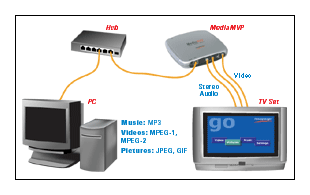
|
Navigate through your PC media on your TV set, selecting individual music titles to listen to or digital pictures to watch. You can simultaneously play a digital picture slideshow while listening to a complete music program. Or play a music playlist (MusicMatch, Winamp and Windows Media playlists supported).
Create MPEG videos on your PC with any Hauppauge WinTV, and play them on your TV set. For the best system performance, use a WinTV-PVR with hardware MPEG recorders built-in. You can also use our SoftPVR™ to record videos with any WinTV or WinTV-usb! MediaMVP also supports most MPEG-1 and MPEG-2 standard videos.
MediaMVPs remote control allows you to pause, fast forward and rewind through videos, plus pause music and picture shows. You can adjust the audio volume from MediaMVPs remote control, so you won’t need to use your TV sets remote at all!
Connect MediaMVP to your home theater system, for the ultimate home media network. Just connect the S-Video and stereo audio outputs to your home theater switch, and you'll be able to watch your digital videos and pictures on your TV set while listening to the digital audio on your home theater speakers!
MediaMVP is great when traveling with laptop computers. It's small enough to carry on vacations and business trips, so you can watch videos, digital pictures and listen to music on your hotel room TV set. All you need is an Ethernet cross over cable (not supplied) to directly connect MediaMVP with your laptop.
MediaMVP connects to your TV set, and allows you to watch and listen to PC based media via an Ethernet network.
MediaMVP is really simple to install: Install the MediaMVP server application on your PC, connect MediaMVP to your PC through any 10/100 RJ-45 Ethernet port on routers, hubs or switches. Plug in MediaMVP and you'll have instant access to digital music, videos and pictures stored on your PC!
|
Technically speaking:
|
|
|
|
MediaMVP is a Linux based digital media receiver. MediaMVP includes a hardware MPEG decoder. Music and digital pictures are software decoded by MediaMVP’s processor. It receives the digital media from the PC via the Ethernet LAN, decodes the media and outputs video through composite and S-Video connections, and audio through stereo audio output connectors. MediaMVP provides an on-TV-screen display of media directory listings. It receives commands from the supplied remote control, and sends these commands to the PC server. The TV menus are created on the PC server, sent over the LAN and displayed by MediaMVPs browser.
|
|
|
TV Set Requirements
|
 |
Composite or S-Video inputs
|
 |
Left and right audio input jacks
|
|
PC System Requirements
|
 |
Microsoft® Windows® XP Home, XP Professional or Windows2000
|
 |
Pentium processor: 750 Mhz or faster
|
 |
CD-ROM for loading software
|
|
Network Requirements
|
 |
One 10/100 RJ-45 port on a Router, Hub or Switch
or
|
 |
Direct connect from MediaMVP to PC via cross over LAN cable (not supplied)
|
|
Included in the MediaMVP package
|
 |
MediaMVP
|
 |
Stand
|
 |
Wall mounted power supply
|
 |
Remote control with batteries
|
 |
MediaMVP Installation CD-ROM
|
 |
MediaMVP QuickInstall Guide
|
 |
1.5 meter A/V cable set |
 |
1.5 meter Ethernet cable |

|

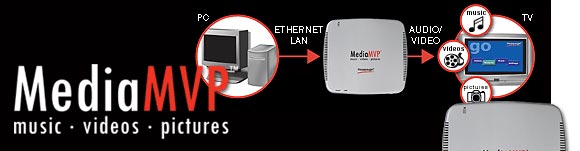

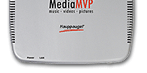
![[HOME]](../html/images/home.gif) Back to Home Page
Back to Home Page